One of the things that makes HyperBooth.Ai so great is that we only ask our users to upload one photo. Have you tried some of those other ai image generators? They ask you to upload 10 – 20 selfies! Who even has that many?!
Our Generative AI is so good that it only takes that one photo to learn everything it needs to know about your appearance. If the uploaded selfie is good, our diffusion technology can generate a pretty photo-realistic image. However, if the input image is bad, that’s a whole other story.
How to select a good input image
There are a few things to consider when selecting your input image:
Photo size and quality
- The image you select must be at least 300 x 300px.
- The photo also needs to be pretty high quality, that means no pixelation, blurriness, shadows and no photos of photos.
- Make sure that the majority of the frame consists of the face, we’re talking shoulders and up. Don’t stand too far away from the camera.
Show the person clearly
- The image needs to be a front facing portrait, think passport style. No side views or weird angles.
- Show the person’s features clearly, with no hats, sunglasses, hair, scarf or anything else obstructing the face.
- No goofy faces; give a natural, neutral expression so that the AI can accurately map your face.
One person
- The image must be of only one person, no group pictures. HyperBooth generates single person portraits, so the input image needs to also be a portrait of a single person.
Double check before generating
Our image generation page includes an upload guide so be sure to check that out before clicking ‘generate’. Nobody wants to waste their precious credits.

Examples of good input photos
Take a look at these examples of good input images. Uploading an image like this will help you achieve the best results.




Going for a fresh look?
If you want to modify your appearance, go ahead and do this before uploading the image. Maybe you’re not looking your freshest and want to conceal some dark circles, blemishes or wrinkles, head over to any photo editing app and do this before uploading your selfie to HyperBooth.
Still not impressed?
If you’ve generated an image but aren’t happy with your results, try uploading a different input all together. Try a few different photos and compare to see which input generates the best looking AI generated image. You can then use that selfie for all your future HyperBooth generations.