Trying to create a custom image but can’t quite get it right? Here are some tips to keep in mind whilst using HyperBooth.Ai’s text prompt feature.
Remember, the text prompt feature is only unlocked after your first three template generations. Take a look at how to use HyperBooth.Ai to get started.
HyperBooth.Ai’s text prompt feature gives you the freedom to create any image you can imagine but you need to know what you want. Our AI can’t read minds (yet) so if you know what kind of image you’re trying to generate, then you need to be pretty specific in your text prompts.
The subject of the image
Here are some things to consider when writing your text prompt to describe the subject of your image:
- Gender: if you’ve uploaded a picture of a man, specify in the prompt ‘a man’ or ‘a woman’ if you’ve uploaded a photo of a woman.
- Clothing: tell HyperBooth what you want them to be wearing, ‘wearing a beautiful blue flowing dress’, ‘wearing an expensive business suit’, ‘wearing a mystical golden cloak glowing with magic’.
- Pose: it’s best to specify how you want your figure to appear in the generated image, include some detail in your text prompt, such as ‘upper-body close to camera’ or ‘close-up portrait’.
- Facial details: if you want to add more character to the face of your subject, add details in your prompt such as ‘fine lines’, ‘natural flush to face’, ‘freckles’, ‘realistic skin texture’, ‘individual hair strands’, ‘natural hair’.
- Character: provide some character descriptors to really bring your subject to life. Words like ‘confident’, ‘mysterious’, ‘regal’, ‘joyful’ can really transform your image.
The background
Include details about the scene you’re trying to create. Here you can really have fun imagining the world in which your character is living. Think about:
- Lighting: specify the time of day or mood of the scene with words such as ‘golden hour’, ‘twilight’, ‘dark and shadowy’.
- Style: are you creating a realistic scene, an illustration or a background inspired by an artist? Include phrases in your prompt such as ‘realistic cityscape’, ‘children’s book illustration of a forest’, ‘renaissance style oil painting’.
- Atmosphere: add flavour to your image by describing the atmosphere of the scene. Add adjectives such as ‘magical’, ‘mysterious’, ‘radiant’, ‘peaceful’ to describe your setting.
Keywords for your text prompt
Use keywords and short phrases rather than a long form sentence . This will help HyperBooth to focus on the most important elements of the image.
ChatGPT can be a good free tool for generating keywords to include in your text prompt. For example, ask ChatGPT to ‘create a text prompt to generate an image of an astronaut in space’. It will then feed back a long response, often several paragraphs. You can then ask it to ‘summarize this in keywords: (copy and paste the previous answer)’. This s a quick and easy way to create a prompt.
“2D mosaic artwork of a man as the central subject. face eyes, mouth hair composed of mosaic tiles, flat 2d tiles, utilize a diverse range of tesserae (small pieces) to depict the man’s features, clothing, and surroundings with depth and detail. Bright colors, gold, shining light and textures. Modern style, the mosaic captures the essence and character of the man depicted”.
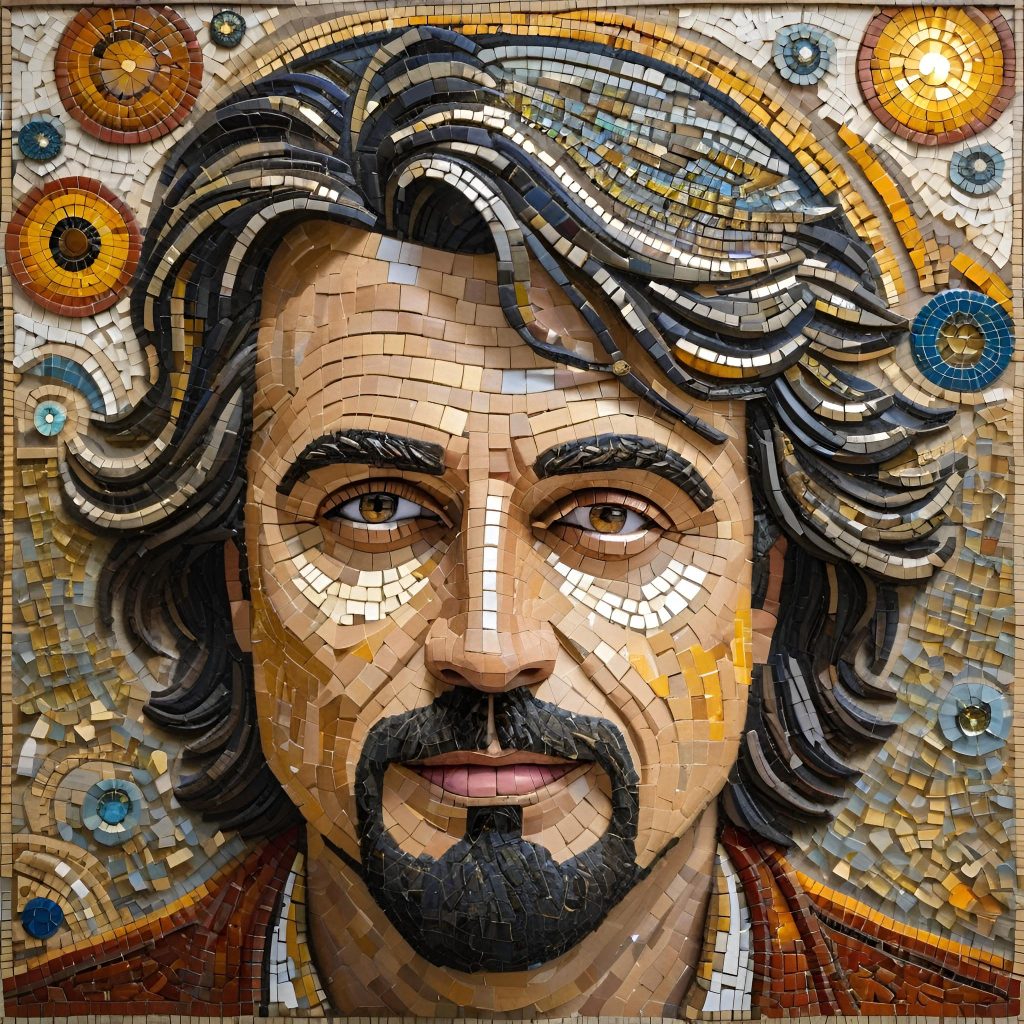
“a stunning warrior woman standing in a breathtaking, mystical landscape. Let her embody strength, grace, and beauty, adorned in intricate armor and wielding a powerful weapon. Surround her with a fantastical realm teeming with ethereal elements like swirling mists, ancient ruins and celestial bodies. Use vibrant colors, dynamic lighting, and intricate details to evoke a sense of awe and wonder”.

“a cartoon style vibrant pop art poster featuring a joyful woman in stylish 1980s fashion. Bold colors, dynamic patterns, and exaggerated shapes reminiscent of the iconic pop art movement. The woman exudes happiness and confidence, radiant smile and playful pose. Surround her with neon lights, geometric shapes. Infuse the poster with an energetic and nostalgic vibe”.

Share your best text prompt images
Share your best text prompt images by tagging @hyperbooth_ai on Instagram/TikTok/YouTube. Use the hashtag #HyperBoothAi so we can see your creations. You might even get featured on our monthly showcase!